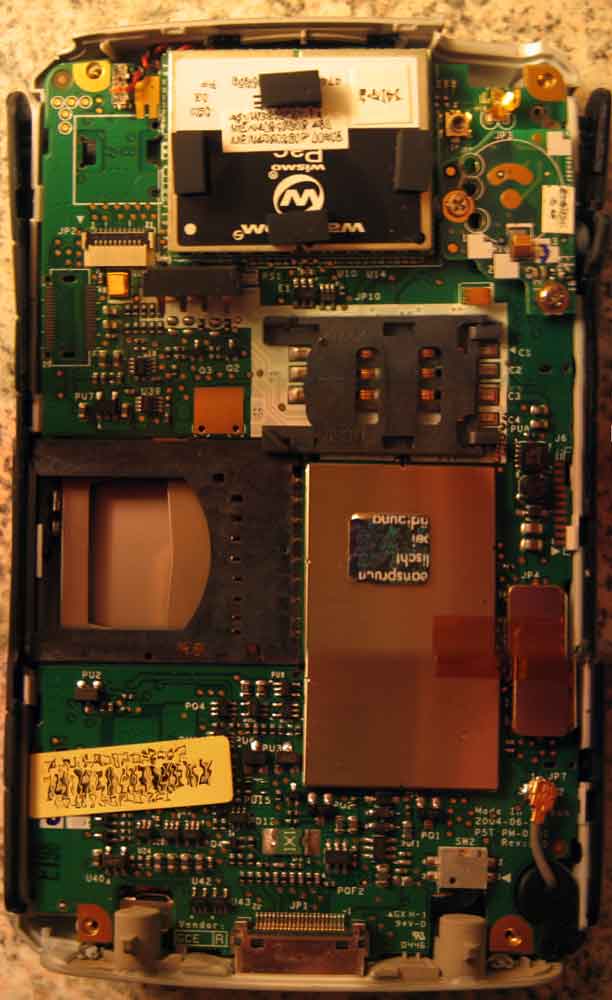
| Location | Description |
| arch/arm/mach-omap | Omap specific core source files |
| arch/arm/mach-omap/omap1 | H6300 init, UART initializations, etc. |
| Name/Location | Description |
| svn://fuzzyneural.net/h6300/omap-linux/branches/bt_kernel
(2.6.14-rc5) svn://fuzzyneural.net/h6300/omap-linux/trunk |
Kernel sources, you can find the .config used for building
branches/bt_kernel from a file called "defconfig" |
| svn://fuzzyneural.net/h6300/uboot_load/trunk | Sources for the first phase of the bootloader (wince
executable) Can be build with the wince gcc crosscompiler. |
| svn://fuzzyneural.net/h6300/loadin/trunk | Alternative for the uboot_loader. Can be compiled by using eVC 4.0 compiler. |
svn://fuzzyneural.net/h6300/bootstrap/trunk |
Source code for the bootstap that which is the second part of the functional bootloader. |
| downloads/src/gcc/crosstool/crosstool_build_config__2005_06_17.tar.bz2 | Patch for the crosstool-0.35 for building arm-linux-pe crosscompiler for h6300. |