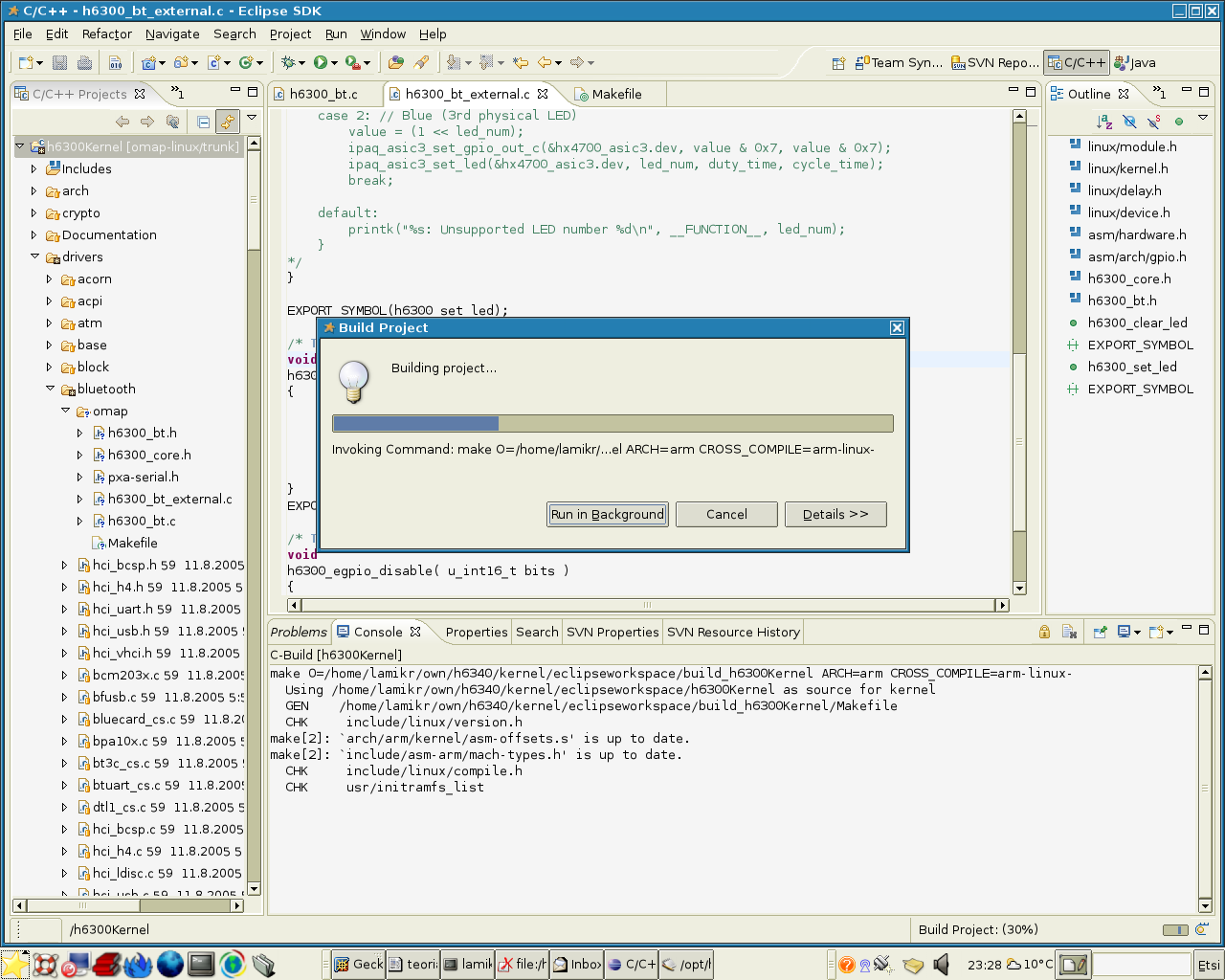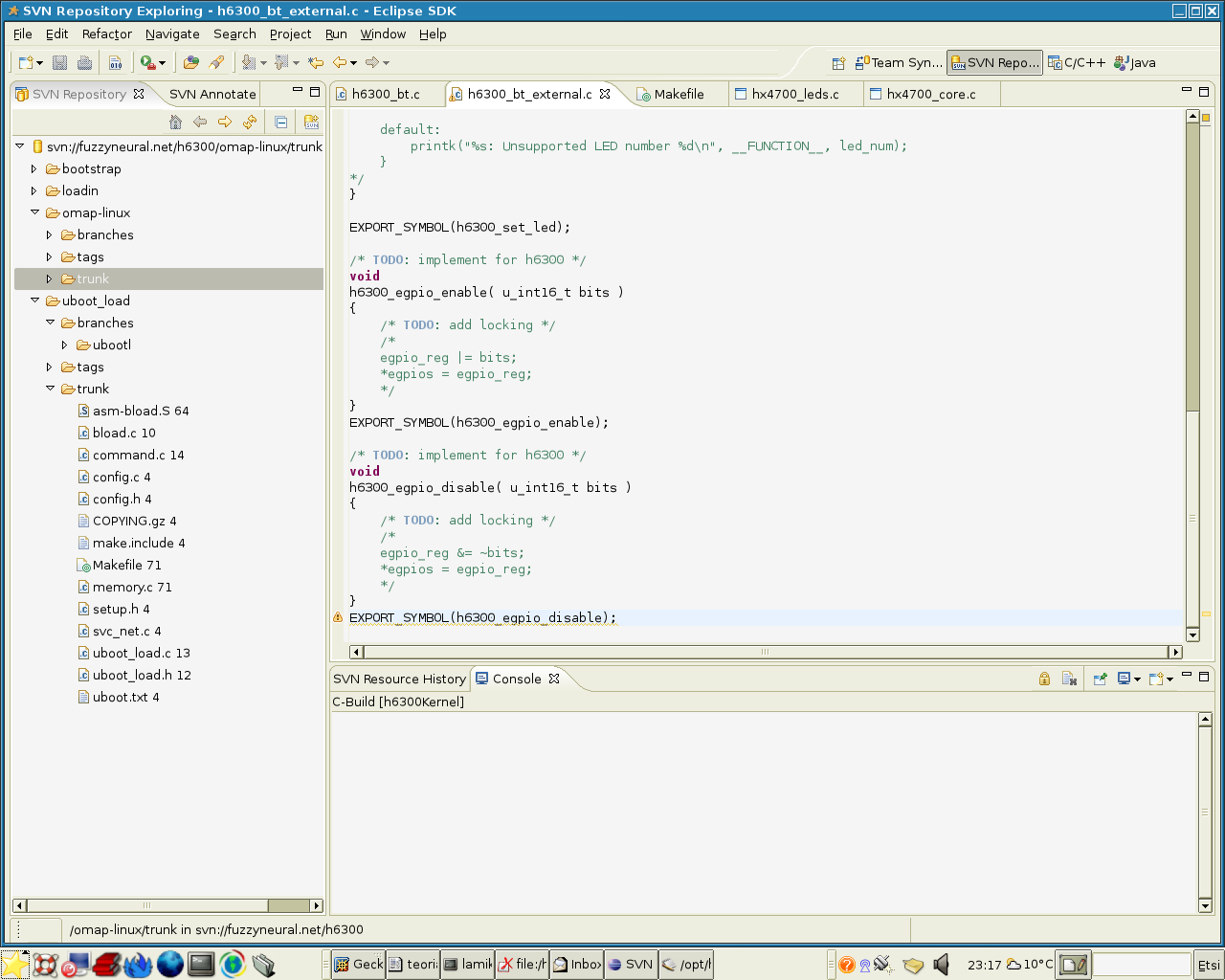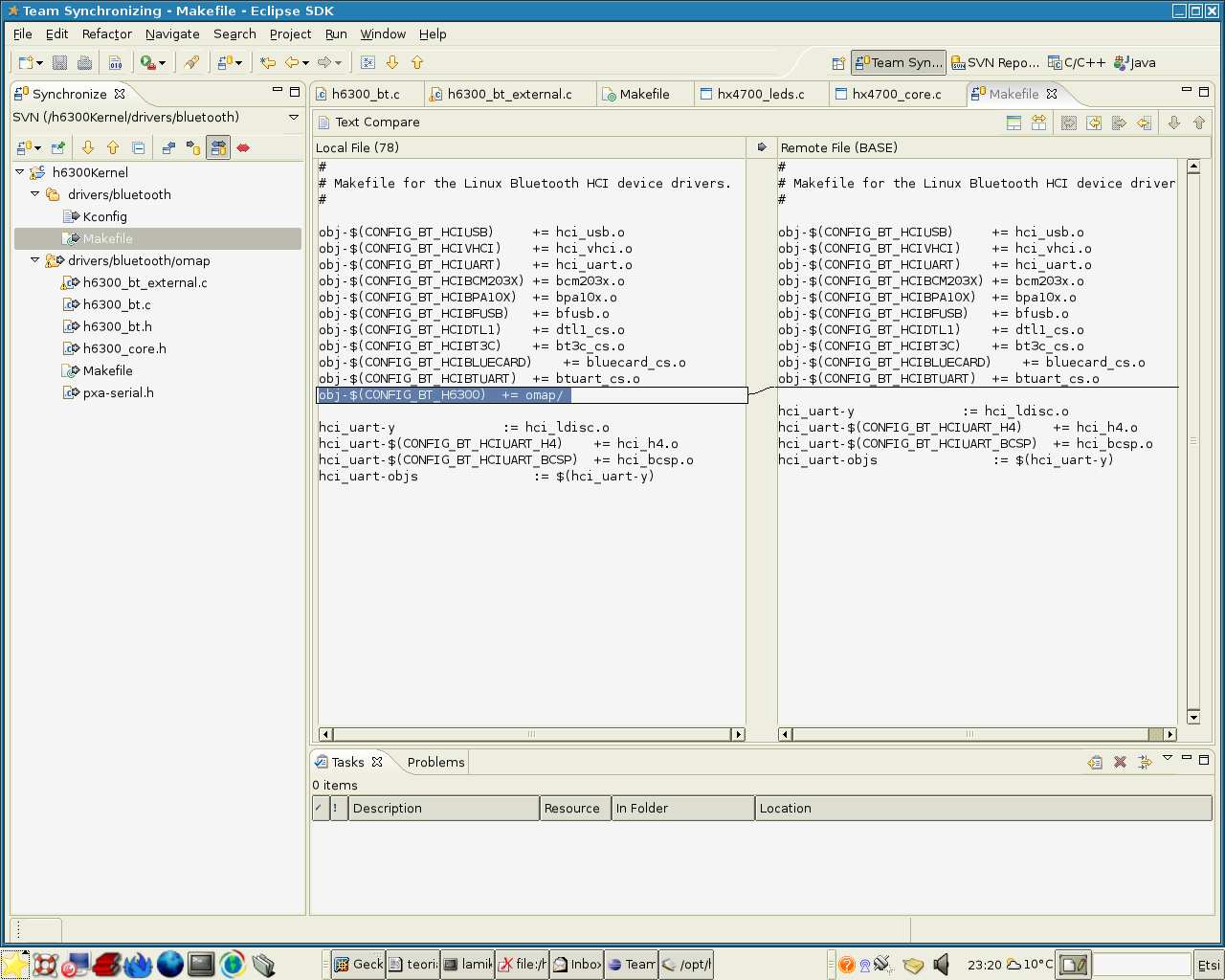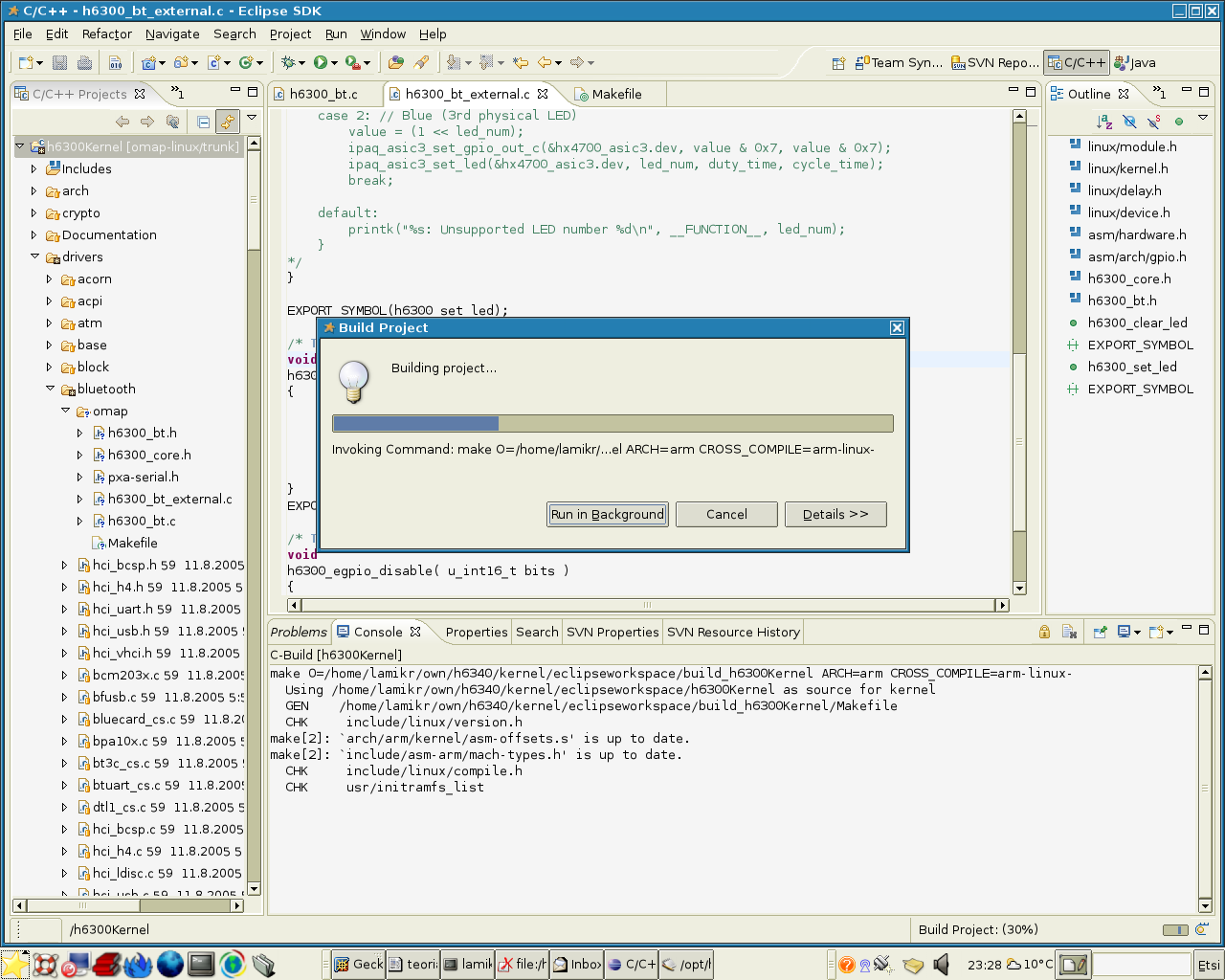These pictures displays how I am using Eclipse 3.1 for the h6300 kernel
development with the crosscompiler.
In addition to basic Eclipse 3.1 I have downloaded the CDT and
Subclipse plug-ins.
CDT is for C/C++ development and subclipse is for subversion usage.
As the kernel is really huge project I needed to turn of the CDT's
default indexing method that used gcc output as a help as it was all
too slow.
Instead I have configured CDT to use CTAG indexing. Indexing allows you
to right mouse click calling method or variable and jump to their
declaration point, etc, without executing search or grep commands.
(Eclipse has btw also very good search functionality)
First picture displays the how I am browsing the Subversion repository
with Eclipses subclipse plugin.
(http://subclipse.tigris.org)
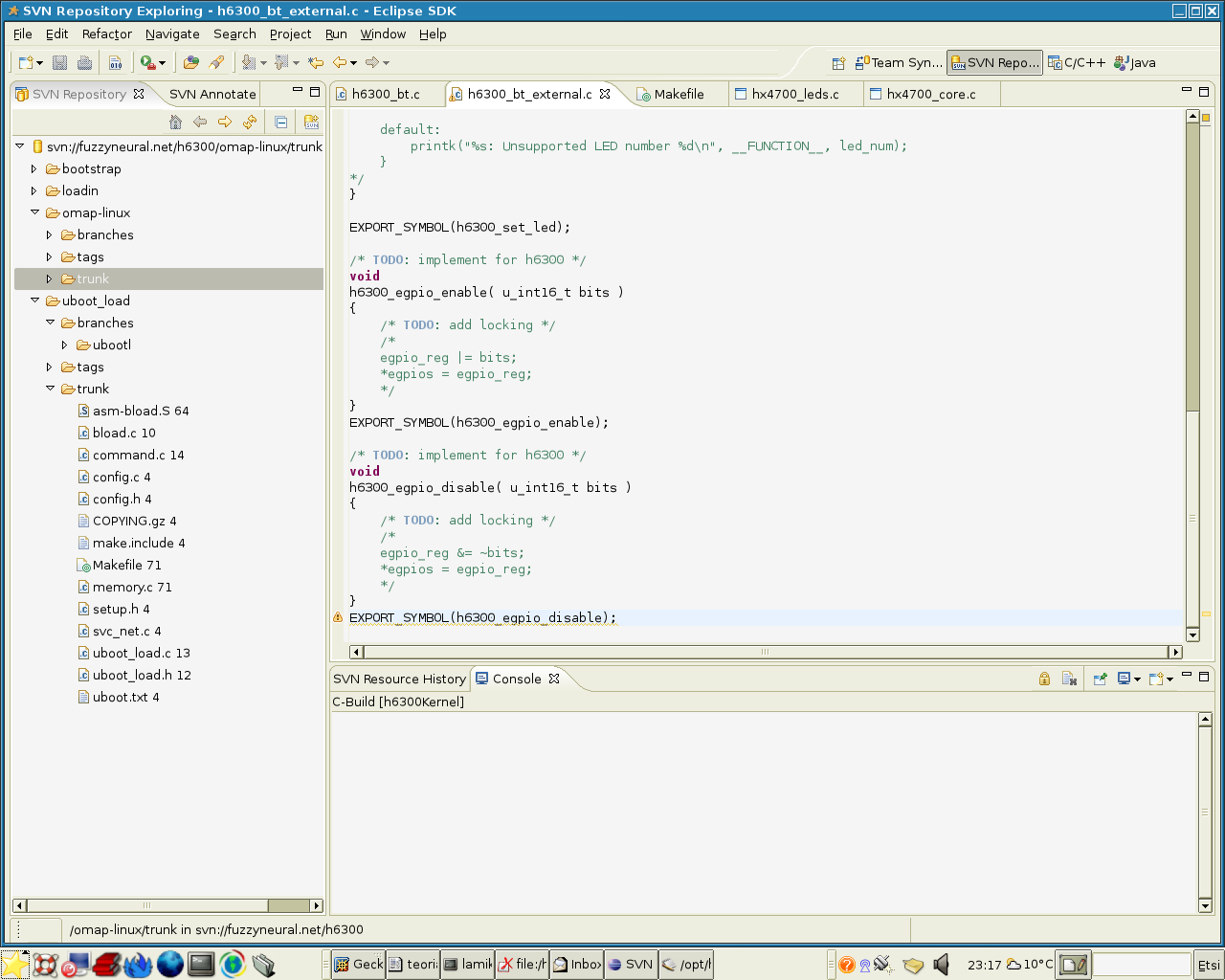
Second picture shows what happends after running synchronize command.
This will show in the list of the left what files are different than
the ones in the Subversion repository. If you click some of the files
(In picture I have clicked Makefile) you can see the differences. (And
can copy /paste text between them)
You can also commit the changed files to subversion repository from
here one by one or all in the same time. It is also possible
to revent your changes by overwriting local file with the one in the
repository.
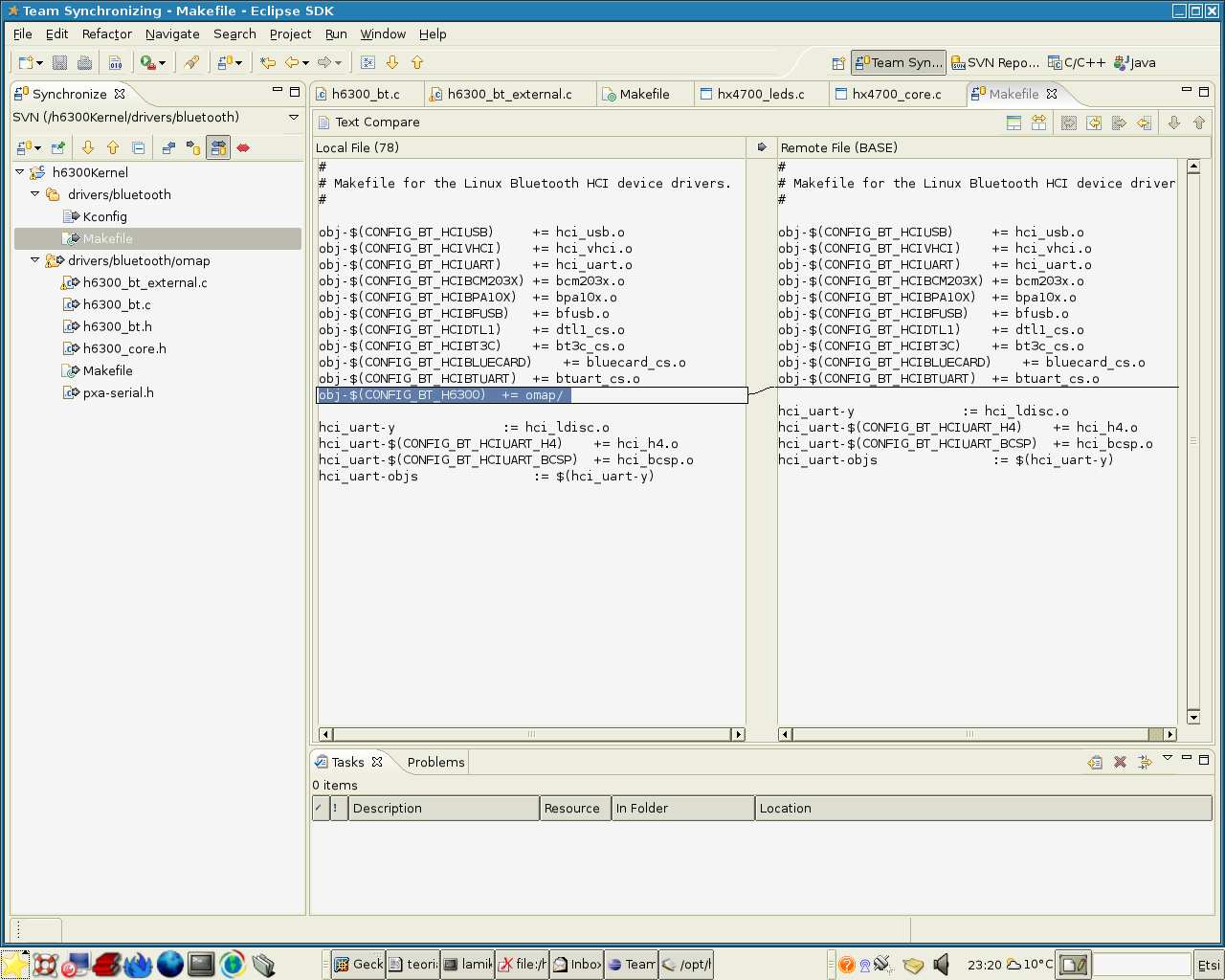
Third picture displays what how I am cross-compiling the kernel from
Eclipse. If I get build errors they are also displayed in the console
as red and I can click to jump for the error location.